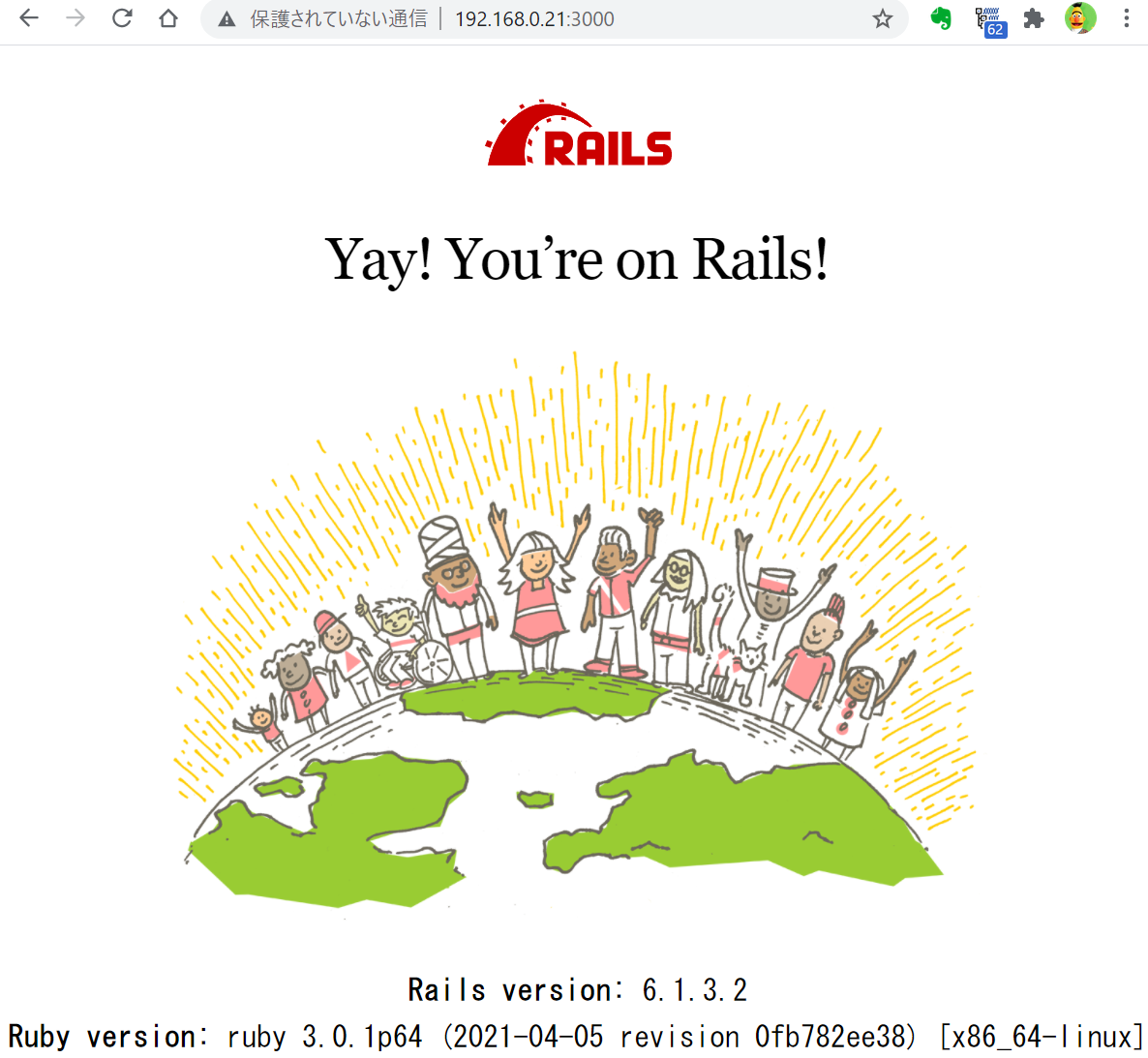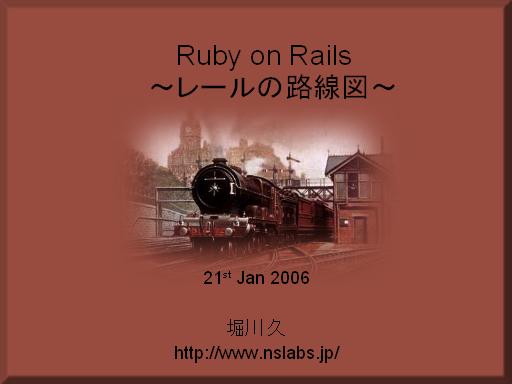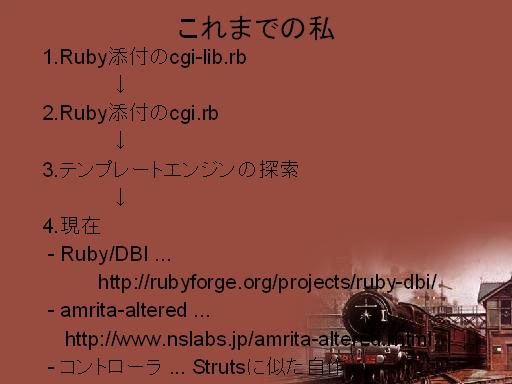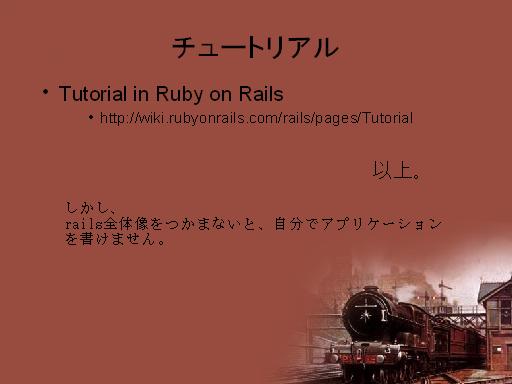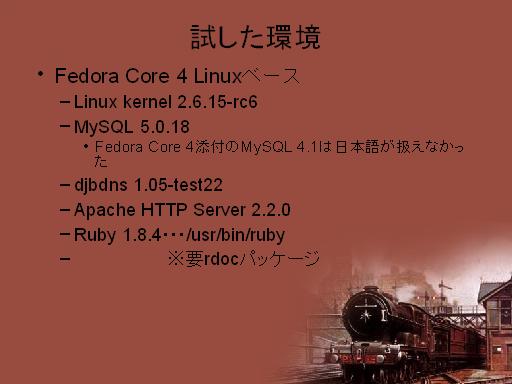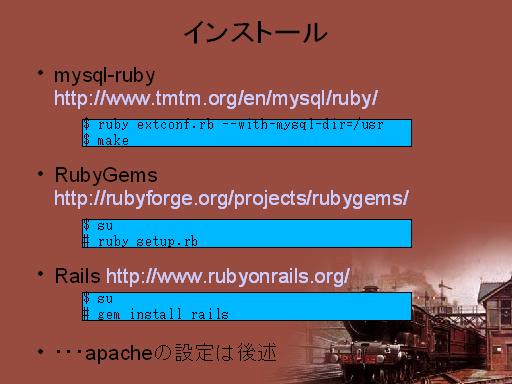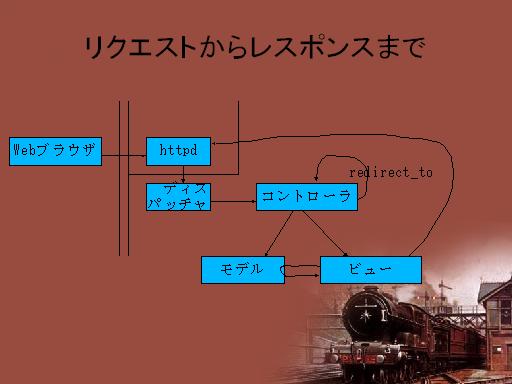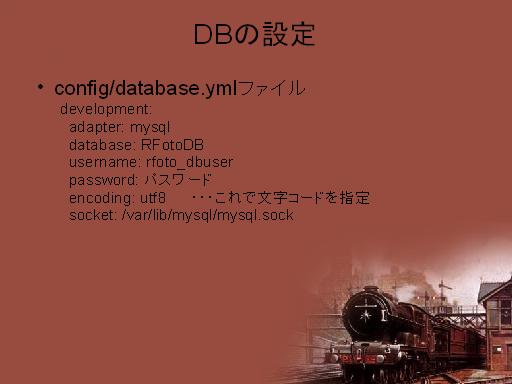Ruby on Rails ~レールの路線図~ Part 1 [Ruby3, Rails6]
2006.1.21 に Rubyist九州 Meeting 第1回にて発表した, Ruby on Rails のスライドです。2005年12月に Rails 1.0 が出ました。その前後, 同月に初めて Railsに触ったので、まだほんの初歩的、序の口のところです。http://jp.rubyist.net/?rubyist-kyushu-memo01 リンク切れ
[2021.5] ざっと現代の状況に更新。Ruby 3.0 + Ruby on Rails v6.1. サンプルコード netsphere / rails-examples · GitLab
はじめに
21st Jan 2006
[2021.5] Webアプリケーション開発に Ruby on Rails が果たした役割は非常に大きい。バージョン1.0.0 リリースが2005年12月。そこから15年以上経っているが、まだ現役。さらに、後続の様々なWebアプリケーションフレームワークのデザインにも多大な影響を与えた。
フレームワークには, 向き不向きはある。
Ruby on Rails は、どちらかというと少人数のチームに適したフレームワークで、いかに素早く機能を追加していくか、高い開発生産性にフォーカスしている。実行速度は重視していない。サーバリソースを突っ込めばいいという割り切り。
現代では、ユーザ接点であるフロントエンドを単純な HTML で書くのは, 考えられない。
フロントエンドは JavaScript なので, 合わせて, バックエンドも JavaScript で作るというアイディアもある。Express v4, その後継の Koa v2, そのほか雨後の筍ほど多くのフレームワークが出てきた。しかし、実際に試してみたが, Rails に比べて生産性は非常に低い。お勧めできない。
実行速度 (スループット; 単位時間当たりの処理件数) を重視してサーバを節約するなら, C++, Actix (Rust), Java, ASP.NET Core (C#), Go あたりが優勢。C++ でWebアプリケーションは書きたくない。ASP.NET Core 5.0 はなかなか良い。
Rails は 20年経つが、互換性もそれなりのレベルで維持している。これらを総合して, クイックにサービスを立ち上げ、現実にサービス競争できる Rails に投資する価値がある。
[2025.6] Ruby on Rails は、フロントエンド開発に出遅れて、シェアを落としたきらいがある。
Rails 6 時代 (2019年~2021年) は、正直、停滞していた。何とかするため, React (JavaScript) でフロントエンドを作り, BFFパターン (Backend for Frontend) として、バックエンドを Ruby on Rails で作ったりした。しかし、これでは Rails の高い開発生産性が活きない。
Rails 7 (2021年12月) が改めてエポックを打ち立てた。
Hotwire (TURBO + Stimulus) で, フロントエンドも Rails で高効率に作れるようになった。80% のことを素早くこなすのが Rails の流儀。
これも、後続に再び影響を与えている。</> htmx - high power tools for html
以下では, フロントエンドもバックエンドも Ruby on Rails を使う例を示していく。
これまでの私
1.Ruby添付の cgi-lib.rb
↓
2.Ruby添付の cgi.rb
↓
3.テンプレートエンジンの探索
↓
4. 現在:
- Ruby/DBI ...
http://rubyforge.org/projects/ruby-dbi/[リンク切れ] Ruby/DBI は完全に廃れた. 'activerecord' 一強。 - amrita-altered ... https://www.nslabs.jp/amrita-altered.rhtml 過去との互換性のために維持。現代は ERB テンプレートを使う。メジャーなのは 'erubi' だが、機能性が不足 ('tilt' と組み合わせる前提). 単独なら 'erubis' のほうがよい。
- コントローラ ... 昔は Struts に似たものを自作していた。今は単に Rails でよいと思う。
よいチュートリアル
Tutorial in Ruby on Rails http://wiki.rubyonrails.com/rails/pages/Tutorial サイト消失. Ruby on Rails Guides (v6.1.3.2)
しかし、Railsの全体像をつかまないと、自分でアプリケーションを書けません。
試した環境
- Fedora Linux 34
- SQLite
[2021.5] Ruby on Rails アプリケーションを動かすには、次のソフトウェアを用意する。
- Ruby. これがないと始まらない. ヴァージョン 2.7.2 以降か、v3.0 がよい。
- RDBMS. MySQL or MariaDB はおそらく廃れつつある。最近聞かない。PostgreSQL か, あとは商用で Oracle Database か Microsoft SQL Server ぐらいか。手許で試すだけなら SQLite も使える。
- HTTP サーバ. Apache HTTP Server も廃れつつある、かな。私 (堀川) は Nginx を使っている。
- アプリケーションサーバ. HTTPサーバに組み込むか、別に動かす。
私は Passenger を使っているが, Ruby on Rails 6.1 のデフォルトは Puma. 比較記事; Unicorn vs Puma vs Passengerの比較まとめ | Scout APM Blog
インストール
SQLite の場合, 次のようにする。
$ su # gem install rails # gem install sqlite3
[2021.5] 今は Ruby さえインストールされていれば gem コマンドが入っているので、全部 gem で入れる。
PostgreSQL については, どのLinux ディストリビューションか / 他のUNIXかによって, どのリポジトリから入れるかがかわる。Fedora はディストリビューションのでよいが、Debian, Red Hat/CentOS, SUSE, Ubuntu については PostgreSQL 公式リポジトリを使うのがよい。PostgreSQLのインストール
Fedora リポジトリでは libpq-devel パッケージも入れること。
これらの後, 'pg' gem パッケージを入れる。
Rails のパッケージ集
rails パッケージは、次のサブパッケージから構成される。パッケージが細分化されているし、パッケージの名前も似ていて紛らわしいし、クラス階層も深いので、ドキュメントが探しにくい。
| パッケージ | 説明 |
|---|---|
| actioncable | Structure many real-time application concerns into channels over a single WebSocket connection. Rails5.0 で導入。 |
| actionmailbox | Receive and process incoming emails in Rails applications. Rails v6 で導入。 |
| actionmailer | Email on Rails. Compose, deliver, and test emails using the familiar controller/view pattern. First-class support for multipart email and attachments. |
| actionpack | Web apps on Rails. Simple, battle-tested conventions for building and testing MVC web applications. Works with any Rack-compatible server. Rails の中核。リクエストを受け付けてレスポンスを返すまでを担当。 |
| actiontext | Edit and display rich text in Rails applications. Rails v6 で導入。 |
| actionview | Simple, battle-tested conventions and helpers for building web pages. テンプレートエンジンによる HTML 生成。Rails v5.1から Erubi を利用。 |
| activejob | Declare job classes that can be run by a variety of queuing backends. Rails v4.2 で導入。そうだっけ? |
| activemodel | A toolkit for building modeling frameworks like Active Record. Rich support for attributes, callbacks, validations, serialization, internationalization, and testing. Active Record と同様の動作を DBMS表オブジェクト以外でもできるようにする。 |
| activerecord | Databases on Rails. Build a persistent domain model by mapping database tables to Ruby classes. Strong conventions for associations, validations, aggregations, migrations, and testing come baked-in. Rails の特徴の一つ、DBMS のテーブルと1:1に対応したモデルクラス。O/Rマッパ。 |
| activestorage | Attach cloud and local files in Rails applications. Rails 5.2 で導入. |
| activesupport | A toolkit of support libraries and Ruby core extensions extracted from the Rails framework. Rich support for multibyte strings, internationalization, time zones, and testing. 実用的なクラス群と標準ライブラリの拡張. |
| railties | Rails internals: application bootup, plugins, generators, and rake tasks. |
| sprockets-rails | Sprockets Rails integration. |
昔は actionwebservice パッケージで WSDL/SOAP, XML-RPC サポートがあったが、廃れた。
'activesupport', 'activerecord' パッケージは, Ruby on Rails 以外でも使われることがある。汎用的なライブラリになっている。
Model–view–controller, MVC
Ruby on Rails は, MVC パタン (それをWebアプリケィションに当てはめた MVC2) ということになっている。でも独自。
リクエストからレスポンスまでの流れ
左は, アプリケーションサーバは httpサーバに組み込まれた図になっている。
- [Webブラウザ] -> [httpd] リクエストを投げる。
- [ディスパッチャ] ここからアプリケィション。リクエストURL などに基づき、どのコントローラが処理するか routing を担当
- [コントローラ] モデルをまたぐような処理を行い、どのビューでレスポンスするか決定する。ときおり, 別のコントローラに redirect する。
- [モデル] データベースを扱う
- [ビュー] Webブラウザに返却するレスポンスを作る。
アプリケィション構成
ディスパッチャはrailsが提供。
| 役割 | パス | 技術 |
|---|---|---|
| モデル | app/models/ | Active Record |
| ビュー | app/views/ | actionview (ERB) |
| コントローラ | app/controllers/ | Action Pack |
Rails の "モデル" は, RDB の表と1:1対応で、べったり物理的な表とイコールになっている。表をまたぐ処理については, コントローラに書くか、ビジネスロジックを記述するクラスを別に作る。
モデルは, データを更新したときにビューに対してイベントを通知 notify したりもしない。ただの器。Rails 以前の MVC パタンとは様子が異なる。
とはいえ、Rails 後のフレームワークは, Rails と同じ意味の "モデル" を採用することが多く、その点でも Rails は大きな影響を与えた、といえる。
Railsでの開発フロー
- ひな形を作る
rails提供のコマンドを利用
- テストを作る
Rails のコマンドがテストのひな形も作ってくれる
- コードを書く -- ひな形を修正
・・・この繰り返し
アプリケイション作成開始
rails new コマンドでアプリケイションの雛形を作る.
$ rails new hello_app
Turbolinks は不要, DBMS を最初から指定するには、次のようにすればよい。rails と new の間は Rails ヴァージョンの指定。
$ rails _6.1.6_ new --skip-turbolinks --database=postgresql hello_app2
[2021-05] 多くのファイルが自動生成される。長いが、以下に Rails 6.1 で生成されるファイルをひと通り示す。
アプリケィションは app/ 以下に作成する。静的ファイルは public/ 以下.
単体テストは test/ 以下に。
./.git ./.gitattributes ./.gitignore ./.ruby-version ./Gemfile ./README.md ./Rakefile ./app ./app/assets ./app/assets/config ./app/assets/config/manifest.js ./app/assets/images ./app/assets/stylesheets ./app/assets/stylesheets/application.css ./app/channels ./app/channels/application_cable ./app/channels/application_cable/channel.rb ./app/channels/application_cable/connection.rb ./app/controllers ./app/controllers/application_controller.rb ./app/controllers/concerns ./app/helpers ./app/helpers/application_helper.rb ./app/javascript ./app/javascript/channels ./app/javascript/channels/consumer.js ./app/javascript/channels/index.js ./app/javascript/packs ./app/javascript/packs/application.js ./app/jobs ./app/jobs/application_job.rb ./app/mailers ./app/mailers/application_mailer.rb ./app/models ./app/models/application_record.rb ./app/models/concerns ./app/views ./app/views/layouts ./app/views/layouts/application.html.erb ./app/views/layouts/mailer.html.erb ./app/views/layouts/mailer.text.erb ./bin ./bin/rails ./bin/rake ./bin/setup ./bin/spring ./bin/yarn ./config ./config.ru ./config/application.rb ./config/boot.rb ./config/cable.yml ./config/credentials.yml.enc ./config/database.yml ./config/environment.rb ./config/environments ./config/environments/development.rb ./config/environments/production.rb ./config/environments/test.rb ./config/initializers ./config/initializers/application_controller_renderer.rb ./config/initializers/assets.rb ./config/initializers/backtrace_silencers.rb ./config/initializers/content_security_policy.rb ./config/initializers/cookies_serializer.rb ./config/initializers/filter_parameter_logging.rb ./config/initializers/inflections.rb ./config/initializers/mime_types.rb ./config/initializers/permissions_policy.rb ./config/initializers/wrap_parameters.rb ./config/locales ./config/locales/en.yml ./config/master.key ./config/puma.rb ./config/routes.rb ./config/spring.rb ./config/storage.yml ./db ./db/seeds.rb ./lib ./lib/assets ./lib/tasks ./log ./package.json ./public ./public/404.html ./public/422.html ./public/500.html ./public/apple-touch-icon-precomposed.png ./public/apple-touch-icon.png ./public/favicon.ico ./public/robots.txt ./storage ./test ./test/application_system_test_case.rb ./test/channels ./test/channels/application_cable ./test/channels/application_cable/connection_test.rb ./test/controllers ./test/fixtures ./test/fixtures/files ./test/helpers ./test/integration ./test/mailers ./test/models ./test/system ./test/test_helper.rb ./tmp ./tmp/cache ./tmp/cache/assets ./tmp/pids ./tmp/storage ./vendor
Apacheの設定
CGIで動かしてみる.
extra/httpd-vhosts.conf
<VirtualHost *:80> ServerName rfoto.orange.fruits DocumentRoot /home/hori/ruby/RFoto/public UserDir disable SuexecUserGroup hori hori ErrorLog /home/hori/ruby/RFoto/log/apache-error_log CustomLog /home/hori/ruby/RFoto/log/apache-access_log common </VirtualHost>
単に動かしてみるだけなら, HTTP サーバ, アプリケイションサーバをインストールする必要はない。rackup コマンドで起動できる。
※ Ruby 3.0 の場合, puma, thin, falcon または webrick が入っていないと, rackup に失敗する. そのうえ, 'webrick' gem を入れても動かない。マジか...
→ 'puma', 'thin' か 'passenger' を入れよう。
Gemfile ファイルと database の設定
まずは Gemfile と config/database.yml ファイルを編集する。
1. Gemfile
Gemfile ファイルを編集し, 利用するパッケージを取捨選択する。とりあえず最低限、ruby ヴァージョンを変更し, DBMS として SQLite を使う。puma を外す, Turbolinks を外す. あとはデフォルトどおり。
[2022-05] Fedora 36, CentOS Stream 9 で, OpenSSL がヴァージョン 3.0 にジャンプアップした。Webpacker v5 は 素の webpack v4 を呼び出すが、webpack v4 が OpenSSL v3.0 では動かない。回避策は一応なくはないが、単純に, Webpacker を剥がして、素の webpack v5 (v4 ではなく) を使うようにするのがよい。gem 'webpacker' に代えて, gem 'jsbundling-rails' とする。
以下に全文を示す。
- source 'https://rubygems.org'
- git_source(:github) { |repo| "https://github.com/#{repo}.git" }
- ruby '>= 2.7.3'
- # Bundle edge Rails instead: gem 'rails', github: 'rails/rails', branch: 'main'
- gem 'rails', '~> 6.1.3', '>= 6.1.3.2'
- # Use sqlite3 as the database for Active Record
- gem 'sqlite3', '~> 1.4'
- # Use Puma as the app server
- #gem 'puma', '~> 5.0'
- # Use SCSS for stylesheets
- gem 'sass-rails', '>= 6'
- # Transpile app-like JavaScript. Read more: https://github.com/rails/webpacker
- gem 'webpacker', '~> 5.0' ※上記参照.
- # Turbolinks makes navigating your web application faster. Read more: https://github.com/turbolinks/turbolinks
- #gem 'turbolinks', '~> 5'
- # Build JSON APIs with ease. Read more: https://github.com/rails/jbuilder
- gem 'jbuilder', '~> 2.7'
- # Use Redis adapter to run Action Cable in production
- # gem 'redis', '~> 4.0'
- # Use Active Model has_secure_password
- # gem 'bcrypt', '~> 3.1.7'
- # Use Active Storage variant
- # gem 'image_processing', '~> 1.2'
- # Reduces boot times through caching; required in config/boot.rb
- gem 'bootsnap', '>= 1.4.4', require: false
- group :development, :test do
- # Call 'byebug' anywhere in the code to stop execution and get a debugger console
- gem 'byebug', platforms: [:mri, :mingw, :x64_mingw]
- end
- group :development do
- # Access an interactive console on exception pages or by calling 'console' anywhere in the code.
- gem 'web-console', '>= 4.1.0'
- # Display performance information such as SQL time and flame graphs for each request in your browser.
- # Can be configured to work on production as well see: https://github.com/MiniProfiler/rack-mini-profiler/blob/master/README.md
- gem 'rack-mini-profiler', '~> 2.0'
- gem 'listen', '~> 3.3'
- # Spring speeds up development by keeping your application running in the background. Read more: https://github.com/rails/spring
- gem 'spring'
- end
- group :test do
- # Adds support for Capybara system testing and selenium driver
- gem 'capybara', '>= 3.26'
- gem 'selenium-webdriver'
- # Easy installation and use of web drivers to run system tests with browsers
- gem 'webdrivers'
- end
- # Windows does not include zoneinfo files, so bundle the tzinfo-data gem
- gem 'tzinfo-data', platforms: [:mingw, :mswin, :x64_mingw, :jruby]
不足するパッケージをsystem-wide にインストールするか, すべてのパッケージをプロジェクトローカルにインストールする。
プロジェクトローカルにインストールするのは、プロジェクトごとに全部のヴァージョンを固定したい場合。きちんと維持するのは非常に手間が掛かる。System-wide にインストールするほうがよい。
プロジェクトローカルにするには, bundle config set path コマンドを使う。
$ bundle config set path vendor/bundle Your application has set path to "vendor/bundle". This will override the global value you are currently setting
いずれにしても, bundle install でインストールする。
Web上の記事でよく bundle install --path vendor/bundle としているものを見かけるが, --path flag は非推奨 (deprecated) になっている。
2. config/database.yml ファイル
DBMS への接続を設定する。デフォルトは SQLite を使うようになっている。
default: &default adapter: sqlite3 pool: 5 timeout: 5000 development: <<: *default database: db/development.sqlite3 # Warning: The database defined as "test" will be erased and # re-generated from your development database when you run "rake". # Do not set this db to the same as development or production. test: <<: *default database: db/test.sqlite3 production: <<: *default database: db/production.sqlite3
MySQL or MariaDB だと次のようにする。現代は adapter: mysql2. ホストが "localhost" または空の場合, socket パラメタが必須。
development: adapter: mysql2 host: localhost username: MySQLユーザ名 password: パスワード database: データベース名 encoding: utf8 ・・・これで文字コードを指定 socket: /tmp/mysql.sock
アプリケーションサーバを起動する。
$ passenger start =============== Phusion Passenger(R) Standalone web server started =============== PID file: /home/hori/src_local/hello_app/tmp/pids/passenger.3000.pid Log file: /home/hori/src_local/hello_app/log/passenger.3000.log Environment: development Accessible via: http://0.0.0.0:3000/
表示された! Yay!